It’s time to clean house! When is the last time you reviewed your finances, systems and tools to determine what is (and isn’t) a good fit for you?
Disclaimer: Content provided herein is for informational purposes only; you must examine your own business goals and determine the tools and resources that make the most sense for you.
 Spring is in the air, so why not celebrate the new season by doing a little spring cleaning in your business? This is a great time to review your finances, systems and tools to determine what is (and isn’t) a good fit for you right now. Doing this can actually help you reduce your business costs and ultimately, increase profitability – who doesn’t want that?!
Spring is in the air, so why not celebrate the new season by doing a little spring cleaning in your business? This is a great time to review your finances, systems and tools to determine what is (and isn’t) a good fit for you right now. Doing this can actually help you reduce your business costs and ultimately, increase profitability – who doesn’t want that?!
Ask the Right Questions
If the systems and tools you’re currently employing aren’t a good match for you, it could be costing you more than you think. Here are five questions you can ask to point you in the right direction:
- What are your business goals (revenue, # of clients, service delivery, inventory)?
- Who is your target audience?
- What are your specific goals related to each of your audience segments?
- Where have you made investments already (for instance, to acquire new clients)?
- How much are you (really) paying to get new customers?
That last question is vitally important. For my full perspective, be sure to check out an article I wrote on Customer Acquisition Cost (CAC) and why it matters so much (hint: it helps you measure your efforts to determine whether or not they’re really paying off).
Dare to Compare
Answering the questions above will allow you to see what areas need your attention. For example, if you’re laboring for hours trying to figure out your expensive CRM to no avail, it’s costing you time and money.
Use your time more wisely – and start doing research to find a tool that is a better fit.
Make an outline of the features that are important to your business and any questions you have.
Compare different platforms; there are plenty of comparison sites online like this one that can help you decide. Still have lingering questions? Reach out to a pro who specializes in what you need help with. This may seem like you’re wasting money, but to the contrary, you may save money in the long run.
If you honestly answered the questions above, you probably also realized you have a lot of costs involved in your business – social media efforts, networking expenses, marketing campaigns, complimentary consultations…the list is endless.
Can you make one or all of these areas more productive and cost-effective? The answer is probably a resounding YES.
The Familiar Meeting Scenario
Think about this scenario that every business owner faces: the typical meeting coordination can take a back-and-forth of 3-5 emails over the course of 1-2 days. That’s at least 20 minutes of your time…just to book an appointment.
Talking to multiple people? Now you have to keep times straight and risk double booking. Even if you only average 4 meetings per week, that’s at least 5 hours a month in scheduling. If your hourly rate is $75, that’s $375 saved on that one item alone.
More importantly, you have now improved your ability to scale your business while simultaneously reducing stress. That’s the whole point of putting operating systems in place! It’s now much more feasible and less stressful to get 6-8 meetings on your calendar, thus also increasing potential revenue…
Do your research: here’s a helpful, very comprehensive list of 24 productivity tools to help you work smarter, NOT harder. (If I were you, I’d check out a whole series on productivity here.)
It’s a good practice for every business owner to take the time to go through a solid evaluation of systems and processes – it doesn’t matter if it’s Summer, Spring, Winter, or Fall – make the time for it.
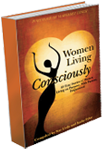

Speak Your Mind